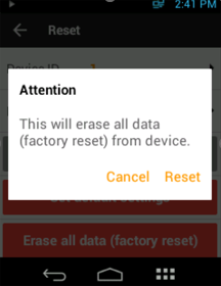|
|
Factory Restore from Device
You can reset the settings as well as erase the data from a Device using its LCD.
Reset Settings to Factory Default from Device LCD
Follow the steps mentioned below to reset settings of the Device to factory default -
-
From the Home screen >> Tap the Menu button >> Swipe to the Reset app.
-
Tap on the Reset app. The Device will prompt for a device security authentication before opening the app.

-
Tap on Set default settings.
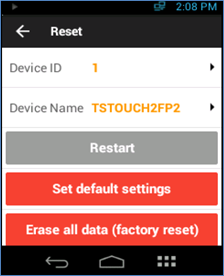
-
Tap on Reset to confirm the reset.
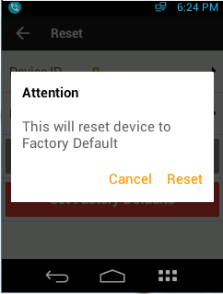
Erasing Data from Device LCD
-
From the Home screen >> Tap the menu button >> Swipe to the Reset app.
-
Tap on the Reset app. The Device will prompt for a device security authentication before opening the app.

-
Tap on Erase all data (factory reset).
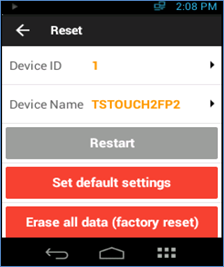
-
Tap on Reset to erase data from the Device.